Yesterday, while I was scrolling through the feeds, in what felt like to check Shayna’s profile.
Shayna was a very good friend of mine during my college days, but it has been more than 4 years now since we even said hello to each other.
I typed in her username and surfed through some of her posts.
Although I was casually seeing her profile, out of the blue(I don’t how) my thumb touched the screen, and?
Post liked!!!
Worse thing worst, she was online!
The rest is another story.
Nonetheless, does the above scenario sound like yours?
Have you ever been in my shoes in the past when you accidentally liked someone’s post even when you didn’t want to?
If so…
You are at the right place.
Today I will let you know on a secret tip that will help you see anyone’s profile (as long as you want) without accidentally liking any of their posts (EVEN IF YOU TAP LIKE BUTTON).
So without further ado, let’s get down to the business and learn how I manage to skip liking the posts that I don’t want to-
- Open the Instagram app and search for the profile you want to view pictures of.
- Wait for the pictures to load in the list.
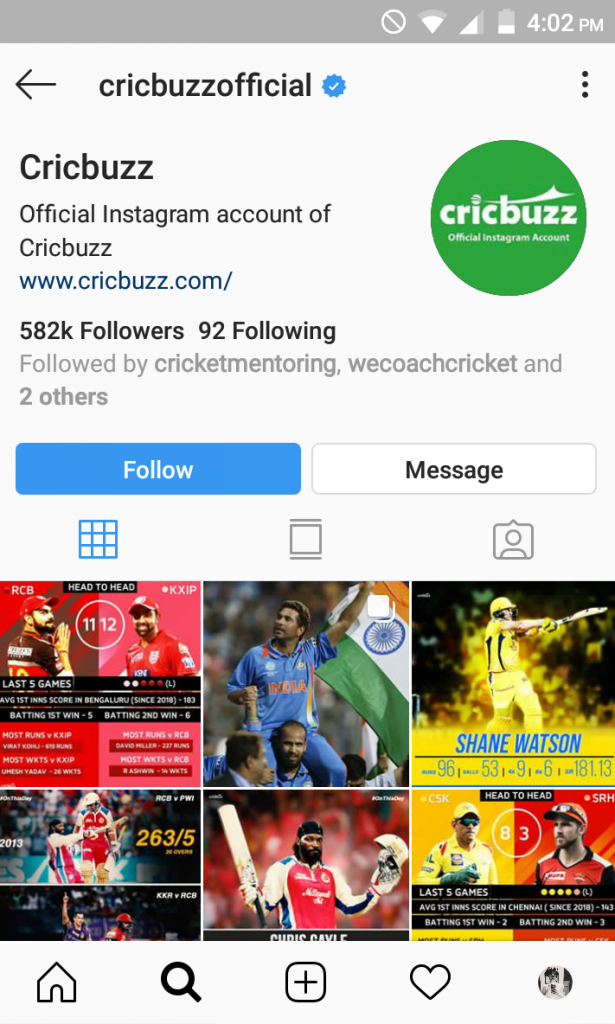
- Let’s say you want to see top 30, wait for them to load (until you can see them all as smaller pictures as in the picture above).
- Open your phone’s settings option and turn on the airplane mode.
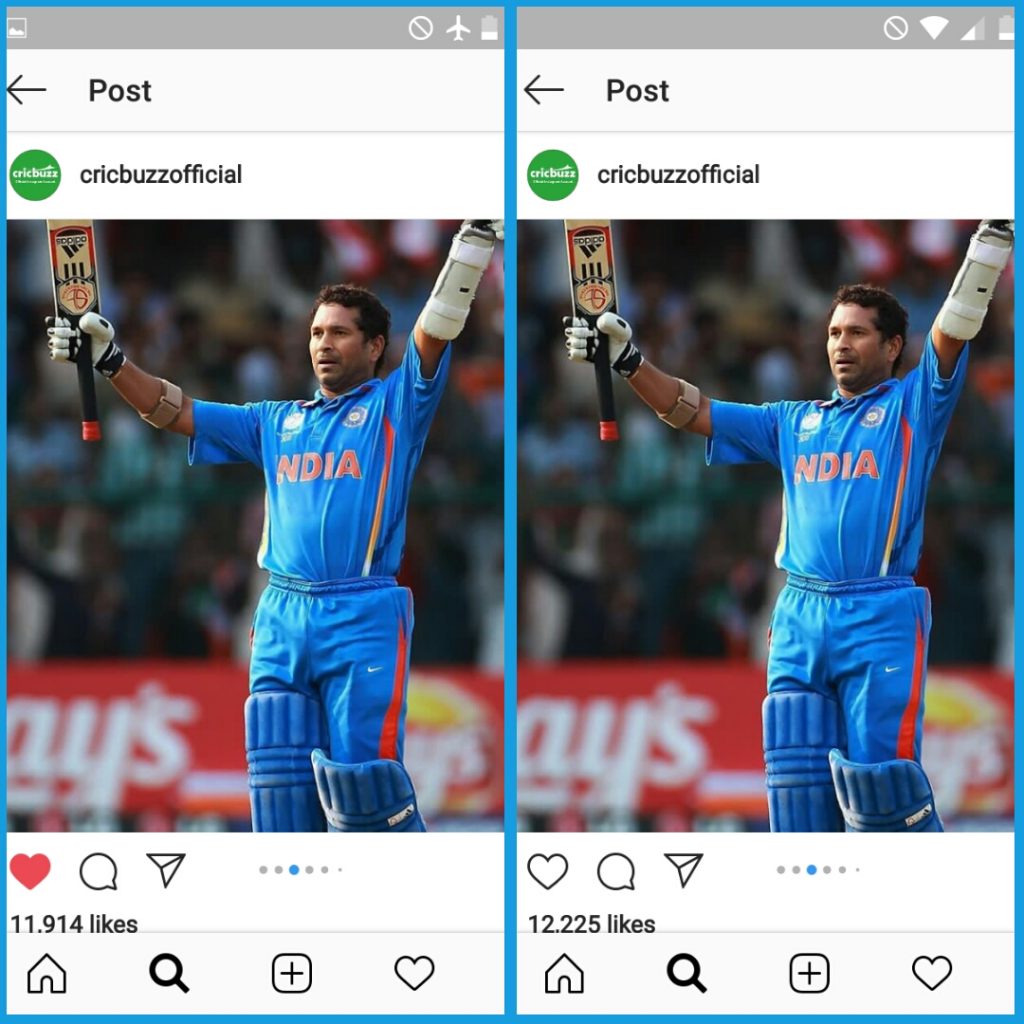
- Now you can open whichever picture you like without worrying about liking them.
- In both pictures (above and below) I deliberately liked the post (left side images) in airplane mode (see the icon on the top of the image).
- As you can see, when I turned on my WiFi after closing the app (you need to close and remove the app from recent menu) and switched off the airplane mode, the pictures show that I did not liked them earlier although we did (in airplane mode).
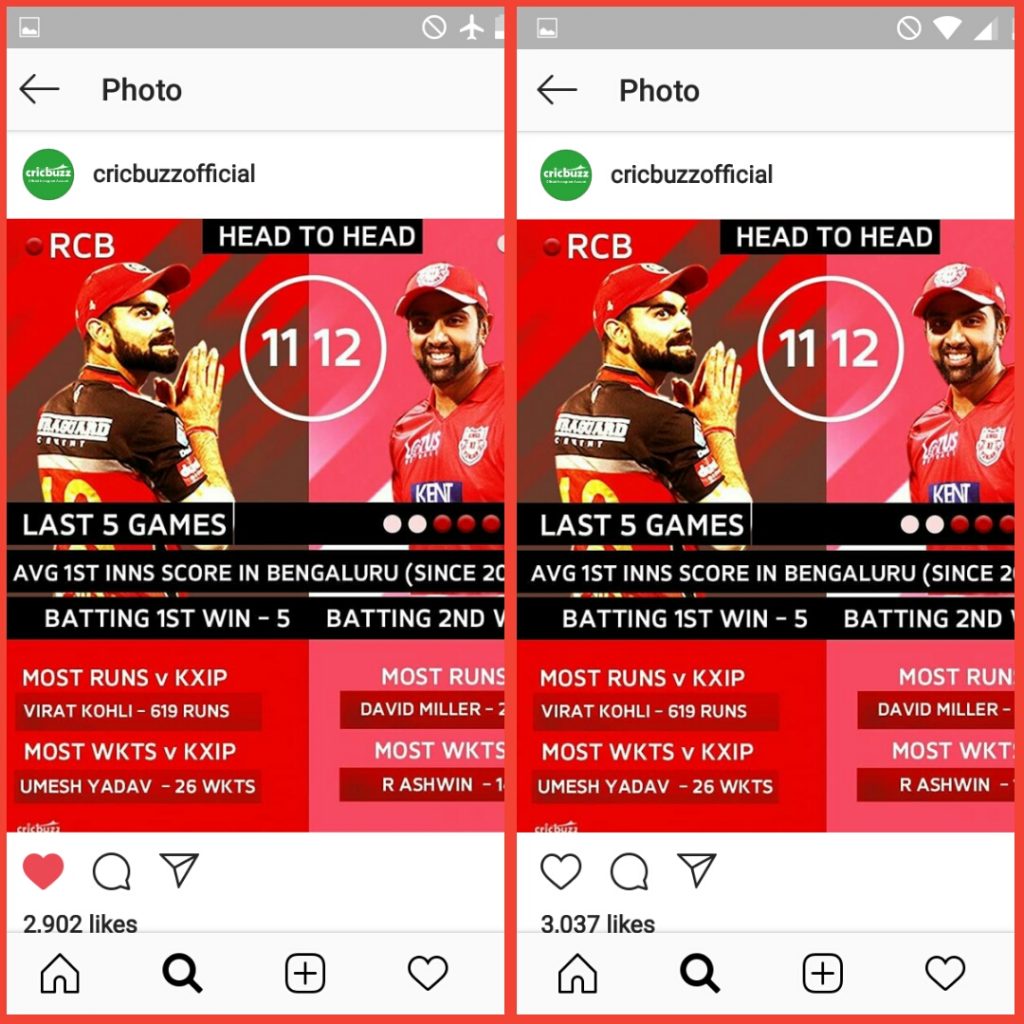
- The reason is that even if you tap the screen (or like the post), it won’t show you activity as switching to airplane mode jams all the networks and your info is not received by the Instagram app.
P.S: You will have to wait for the picture to load that you want to see. In case you switched on the airplane mode before it loaded, you won’t be able to see the picture.
Anyways, do you know any other ways to view someone’s profile pictures without accidentally liking them?
Lemme know in the comments section below about your views and suggestions.
Please share if you liked this article.
Till then?
See you next time!
Bye-bye.
