Instagram’s popularity among users all around the world lead to an increase in spam accounts and suspicious activities. As a result, it alarmed the Instagram team to modify some of its functions and give more control to their user where privacy concerns are involved.
Sooner Instagram added a ‘Story Control’ feature that enabled a user to hide their story from specific users. It also powered them with the option to either allow message replies or not.
On the other hand, the recently launched feature of “Closed Friends List“ worked similar to “Story Control Feature” but in an opposite way.
EXAMPLE- Let’s say there is a box, where there are 90 blue and 10 red sponge balls (balls are equivalent to users). Now if I ask you to take out the red ones (which are 10), it will easy for you to do it, while the situation gets tough if I asked you to pick blue balls (which are 90 in number) as they are many. The same phenomena apply in these two features of Instagram.
Considering balls as users if you want to hide your story from specific users, story control feature comes in use, while if you want only specific people to see your story, “Closed Friends List” should be your option to opt-in as hiding story from a long list of followers would be too much work.
So for today, I will try to be brief and to the point and explain you inside out about Instagram’s story controls-
Steps to Set Story Controls
- Open the Instagram app on your phone and click “Your Story” on the top left screen / click on the camera icon.
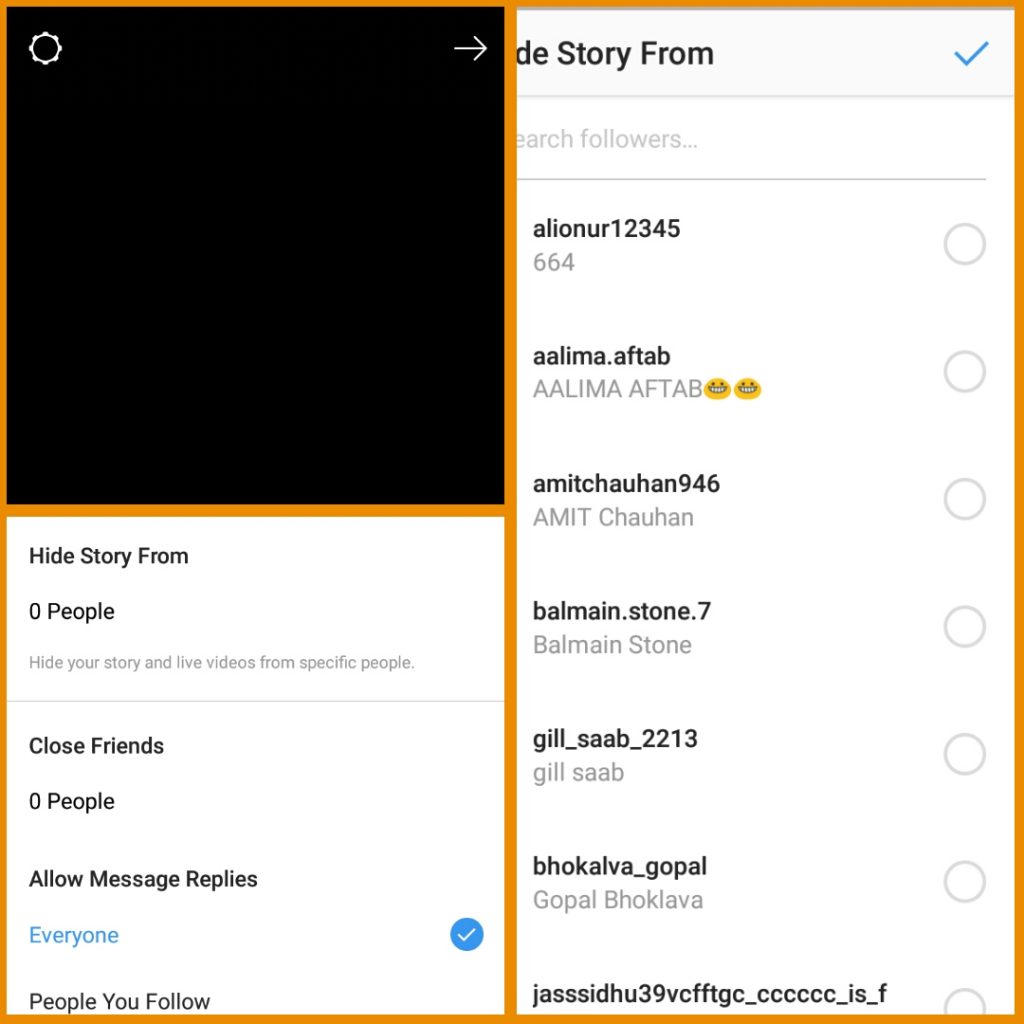
- Click on ‘Circle’ on the top left corner (Picture 1) and then select “0 People” below “Hide Story From” option (Picture 2).
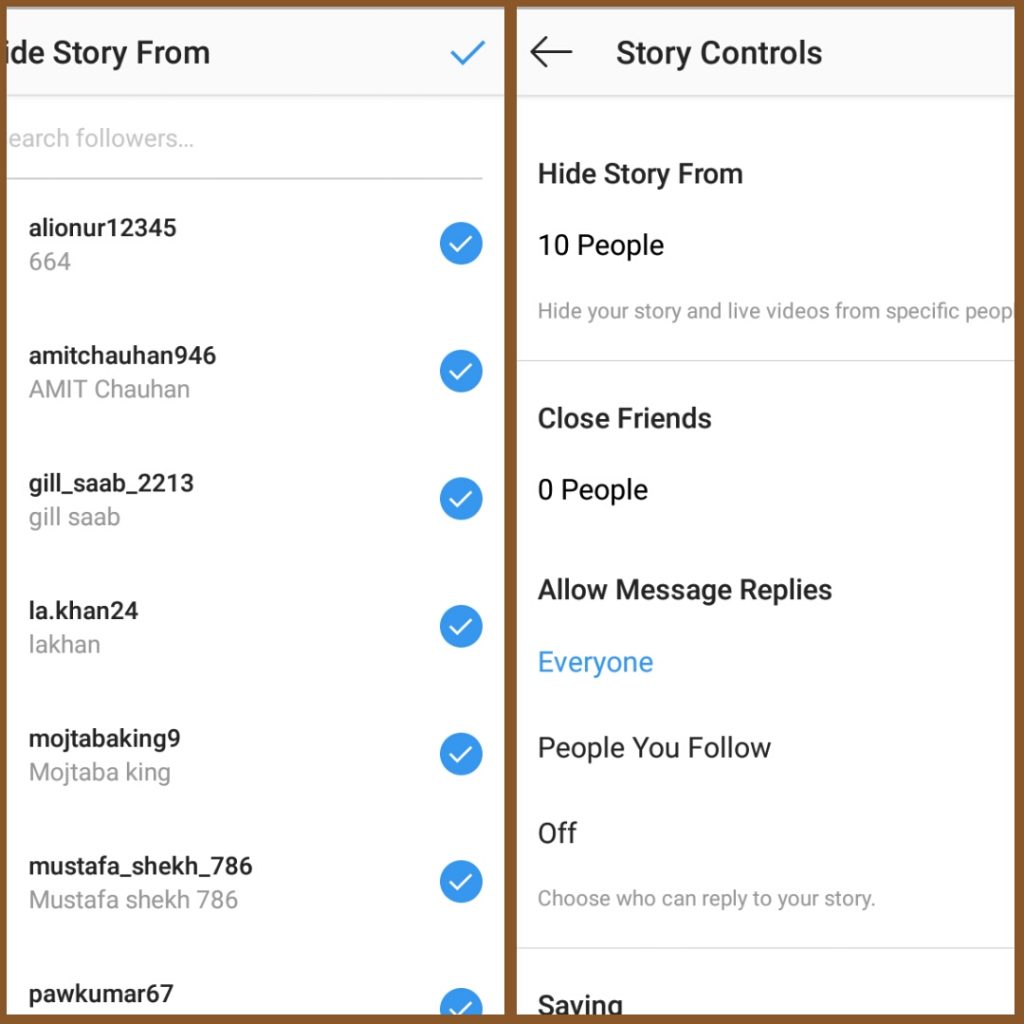
- Select the users you want to hide your story from and click on the ‘ blue tick’ on the top right corner.
- As you can see in the picture, I hid the story from 10 people so these ten users won’t see my story until I unhide it (which I did right after because it’s just for tutorial purpose).
- You can also control the message replies from the given options according to your preference. Select “Off” if you don’t want anyone to be able to reply to your stories. You can also set it to ‘People You Follow’ where people only who follow you can reply to your stories.
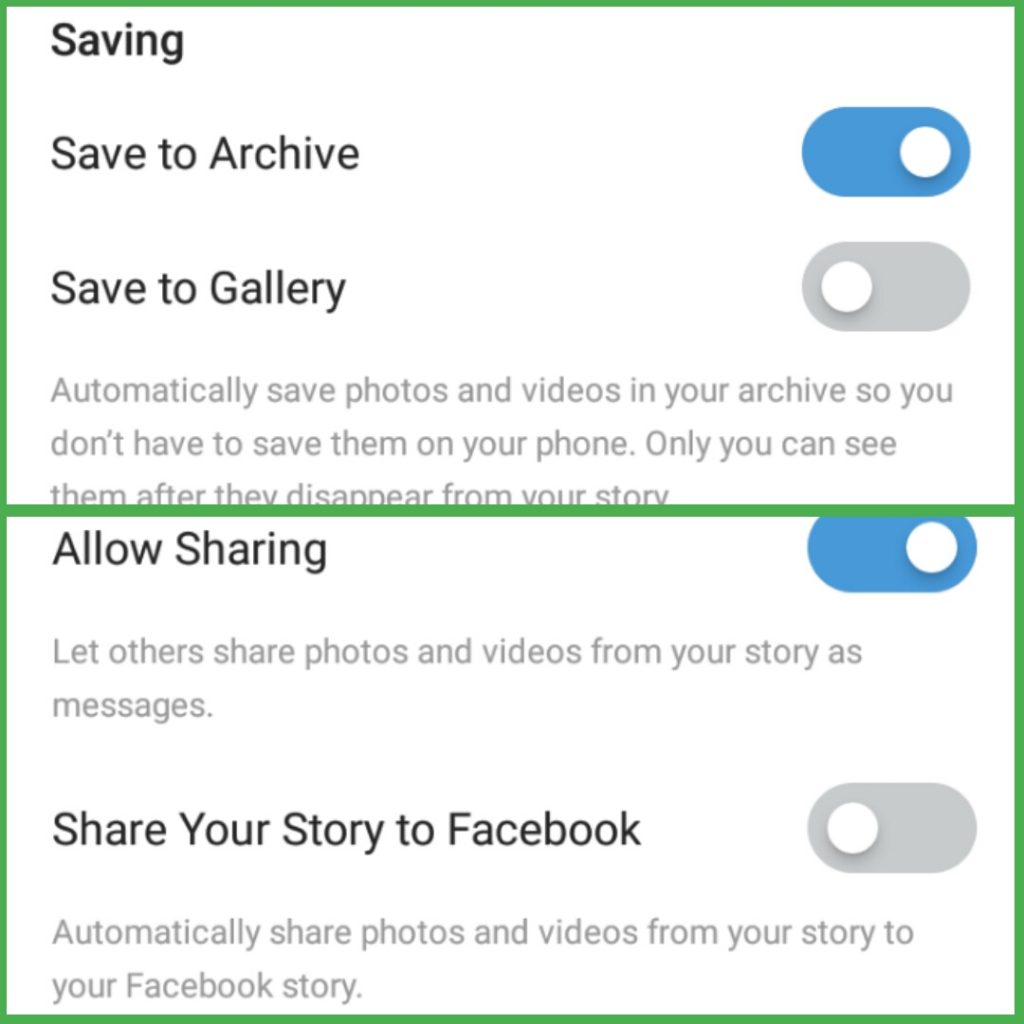
- Saving to archive- Turn on this option if you want to save your photos or videos. These saved stories remain permanently in your Instagram app until you manually unarchive them.
- Saving to the gallery- If this option is turned on, your each story is saved automatically to your phone gallery.
- You can turn on the option to allow sharing of stories if you want to reach a wider mass of people. I would suggest turning this on especially if you are a brand as it increases your follower’s count, which, as a result, increases sales.
- At last, there is an option to “Share Your Story to Facebook”, turning on which will share your photos and videos from your story to your Facebook story.
Story controls have definitely added extra layers of security to users privacy which has substantially made Instagram a safer place to trust your data with.
Using them will definitely help you keep away from spammers and stalkers, and prevent data theft.
How many of the above controls have you used before?
One or two?
Lemme know in the comments section below about your queries and suggestions and please do share you liked it.
Till then?
See you next time!
Bye-bye.
