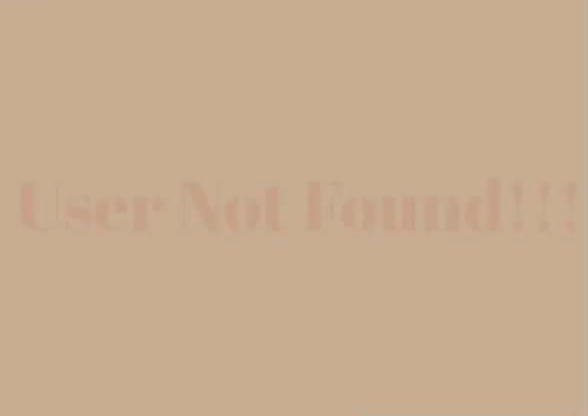
User Not Found!!!
While searching for my friend (John) on Instagram, I bumped into an Instagram’s not so common issue often termed as “User Not Found!!!”.
Was I blocked?
Anyone would have thought so.
More often than not, many people automatically link up this message to the point of getting blocked by the other user.
Although this isn’t the case every time.
This whole scenario gave rise to the inquisitiveness in me so as to figure out the key reasons why it came about.
The photographs that he used to upload were unobjectionable to the extreme.
And, all he posted were simple family photos and some sketches that he was pretty addicted to.
Extremely within Instagram’s community guidelines; there was not a sign of racism in any of his posts.
Insta-porn???
No chance!!!
Within a night an Instagram account with more than 739 followers disappeared altogether from my Instagram’s search bar.
I googled almost every single blog post that claimed to have known the reason for these occurrences.
After a lot of research and going to a lot of suggestions and forums, I came across a few reasons Instagram users notice it once in a while, and you might as well.
So without further ado, let’s get started-
5 Reasons for “User Not Found” on Instagram???
1- Username Altered- The primary factor why people notice the “User not Found” notification on anyone’s account is simply in the event when other user has altered their username. The single event when this might be the cause is when one clicks on their old username on a tagged pic; which as a result, leads them on their profile with this notification.
Granted that their username isn’t unaltered, people would notice the “user not found” message on top of their Instagram profile page.
Assuming that they put in their name in their profile section, you might have a go by browsing for their real name and see their updated username, wherein their updated username shall show up in the search results.
2- Username Mistyping- People may perhaps spot specific usernames, that are tagged or perhaps mentioned; conversely posted inside the caption. Clicking on the penned username, you would unexpectedly find out the glitch that might preferentially strike the fact that you got blocked; nevertheless, that is not the individual predicament.
One possible reason could be the mistyping of the username. Hence, one should better inspect the spelling as well as to inquire the admin to find out if the username is typed correctly.
3- Temporarily Disabled accounts- There are fair chances that the user might have temporarily disabled their Instagram profile.
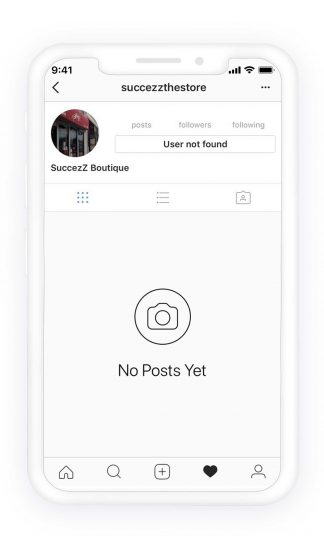
“User not found” in Temporary Disabled Account
In the aforementioned situation, people would not have the chance to view the user profile on Instagram DM, as well as on all other locations.
If such case exists, the Gram displays “username not found” when other users tap on the username.
4- Deleted Account- One would undoubtedly experience the exact glitch over and again in case the user deleted the profile.
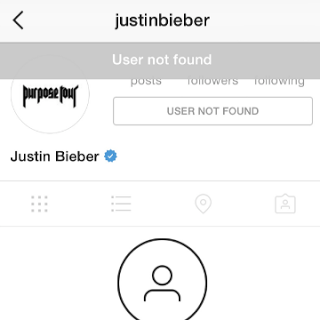
“User not found” when Justin Deleted his Account
Anyone would no more be in a position to view the account or even see a single post on the assumption that the profile was removed permanently.
5- Banned by Instagram- Especially after Instagram’s change in “Account Disable Policy,” there are quite a fair chances that Instagram banned the user. The notification that you might be seeing could turn out an Instagram limitation on the user, hence disabling the user profile as a result of going against the company’s conditions and terms.
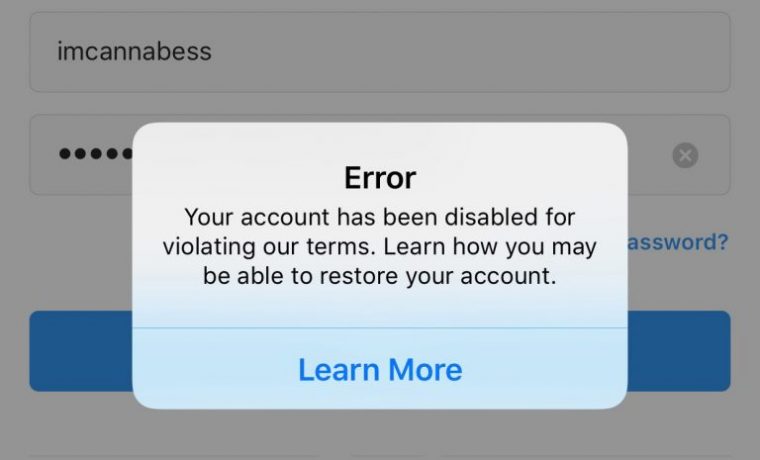
Instagram Banned!!!
A few of the Instagram accounts likewise get reported; that as a consequence, leads Instagram restricts accessibility to such accounts. In case the thing mentioned above occurs, people would be unable to reach out to the profile page unless the Instagram take away disabling after user appeal.
One could even possibly never find out the account any longer in the case that the account got entirely deleted by Instagram.
Conclusion
People should better examine the username inputting, or preferentially check out an additional profile in order to make sure whether the account owner blocked you or not if you face such issue.
In case the you cannot reach out to the account through other devices or profile, one of the aforementioned issues could have possibly occurred.
Read More- How to know if you are blocked? [LINK]
Let me know in the comments section below about your views and suggestions.
Till then?
See you next time!
Bye-bye.
