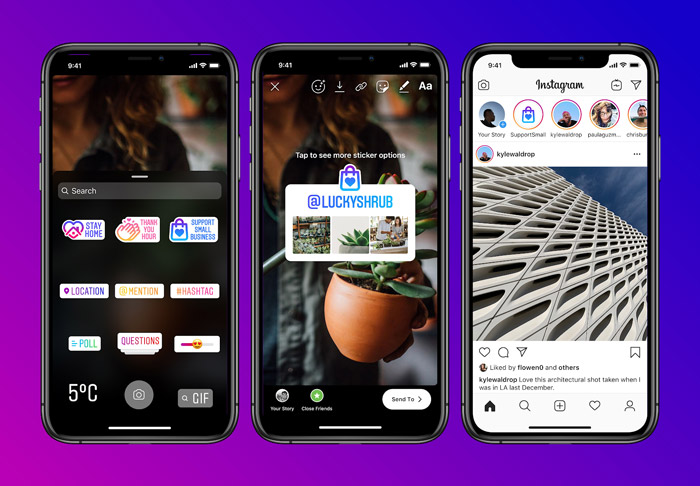
Yet…
Again!!!
The last three to four posts have been about the recent changes that Instagram brought about on its platform as a result of the recent Covid-19 outbreak.
And guess what?
Just two days ago, Instagram rolled out a yet another ‘Support Small Business Sticker’ for Instagram stories that YOU can now use to show your support for the businesses you love.
The sticker got super-viral pretty soon and became the headline of every single news site.
And the best part…
Almost everyone on Instagram got to know about it the next day when they saw a shared Instagram story tagged under the name ‘SupportSmall’ popping up in their stories section.
Caution- The above line holds true only if you follow a few of the celebrities:))
So…
What is this sticker rolled out for?
‘Small Business Sticker’ is rolled out for users like me and you to show our support for the businesses and pages we love.
Covid-19 has indeed devastated the stability of the economy of every state, and almost everyone out there suffered the consequences in one or the other form. It is for this reason, Instagram has been recently taking tons of initiative to bring about some changes and ease the tension that the current pandemic hovered over the small businesses.
The ‘Small Businesses Sticker’ being one of its initiatives would help users to show their support for the pages they admire which would boost the local businesses to keep pushing in return.
How to use this sticker in your stories?
First and foremost…
There are chances that you might be seeing the shared ‘SupportSmall’ stories in your story section, but the sticker is still invisible from your sticker tray.
So if that’s the case with you, you need to update your Instagram app as the feature is not available in the older versions of the app. Please update your app and see if it pops up.
In order to use the sticker open your camera, or select the photo or video from the gallery as you normally do, and then tap on the ‘Support Small Business’ sticker from the sticker tray.
Once you have selected the sticker from the sticker tray, type the name of the influencer or business you want to support.
Instagram presents you with a bunch of sticker options and style, so just tap on the sticker after typing the business name and keep the style of sticker that you like.
After you are done customizing it, just hit the publish button!
And you are DONE!!!
Your story would now be live on Instagram in a shared story section under the name ‘SupportSmall’, and your followers would see your story along with the other businesses that they follow who used the same sticker.
Moreover, when one views the story and clicks the sticker, Instagram presents them with a pop-up that shows the details of the business that you tagged and supported along with the options to ‘View Profile’ and ‘Follow’.
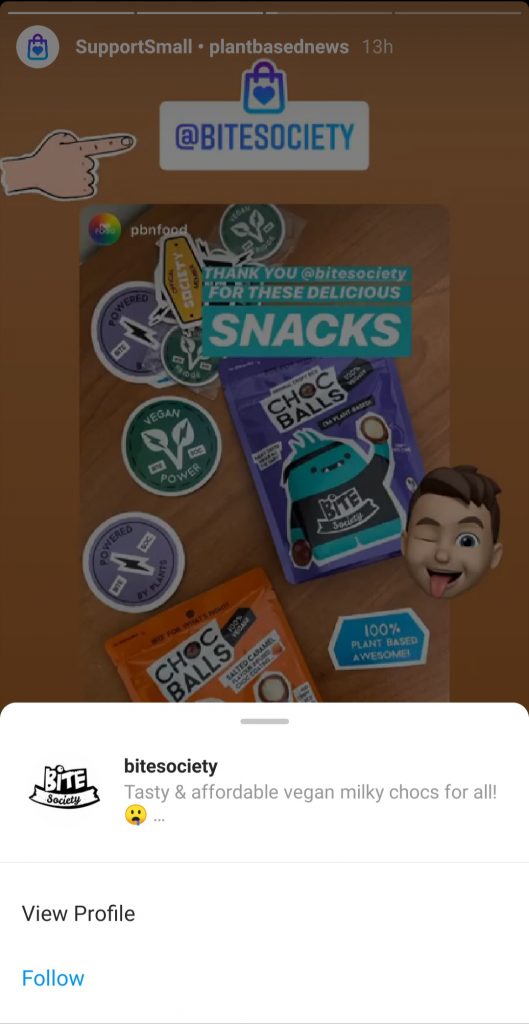
Furthermore, when you tag a business or profile using the ‘Support Small Business’ sticker, Instagram would send a notification to the business after which they can either repost it in their stories or send you a DM for appreciation.
Interesting, right?
By the way, did you use this sticker yet?
Which business or influencer would you support?
Let me know in the comments down below about your views and suggestions.
And please do share if you liked this post.
P.S.- Don’t forget to subscribe to our newsletter so you never miss any update!
Till then?
See you next time!
Stay Safe!
And?
Bye-bye!
Read More- Instagram rolls out Gift Cards, Food Order, and Fundraiser Stickers amid Covid-19!
