Facebook, due to its versatile features, was undoubtedly the number one choice when it came to business promotions, event reminders or notifications.
In 2018, fortunately, this scope for business broadened to Instagram too when the super talented Instagram team rolled out the brand new interactive Countdown Sticker on Instagram.
Becoming quite popular within few days of its launch, Instagram’s Countdown Sticker became a hands-down great strategy for increasing engagement rate with your Instagram followers and making them to opt-in to exciting special events or promotions.
People or brands can now share the countdown sticker for their own objectives. The best part of these countdown stickers is that it piques the interest among all your followers and anyone who follows or shares the countdown gets a notification when the countdown ends.
Excited to know more?
I am sure you are.
So without further ado, let get down to the business and see how to make use of this awesome feature-
Using and Customizing Instagram Countdown Sticker
- Open your Instagram app and select the picture or video from the tray. I just took one random picture from my gallery and I am gonna use it for tutorial purpose.
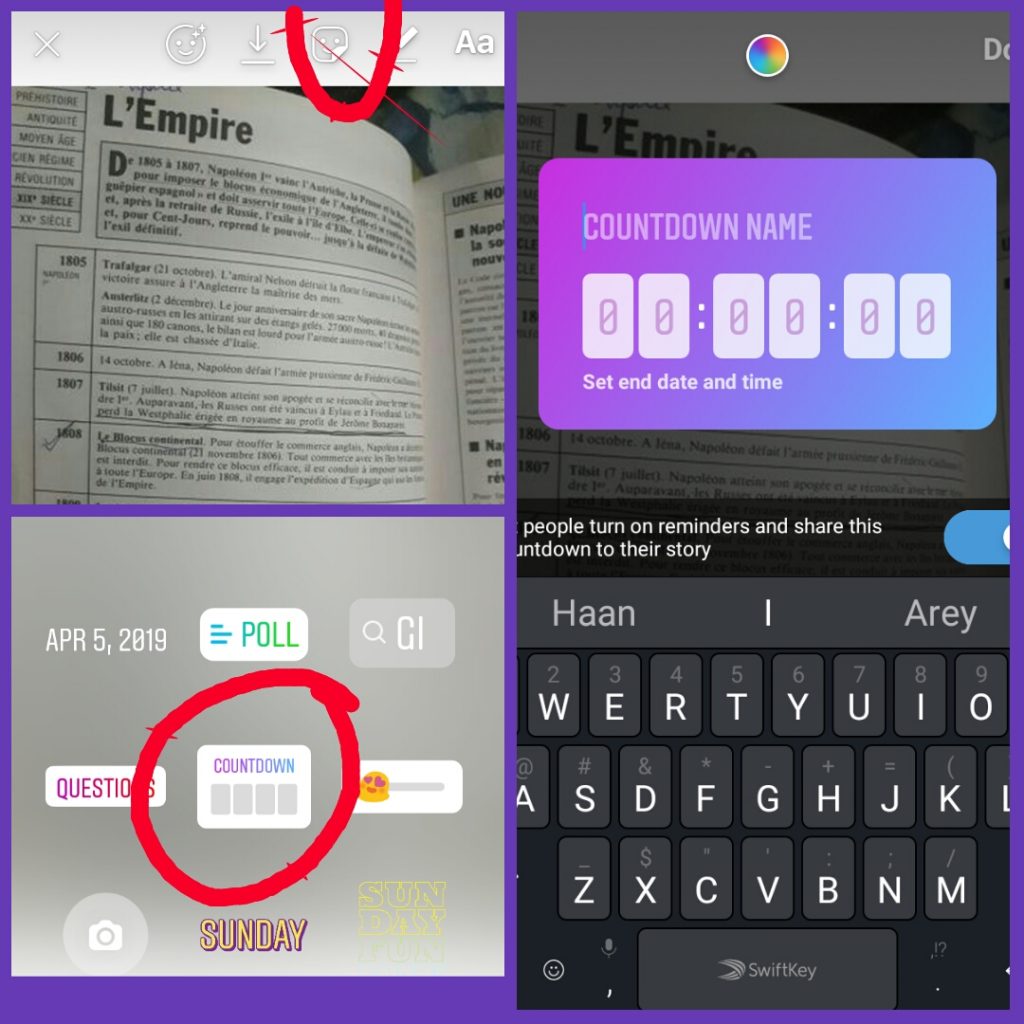
- Click on the third icon on the top of the screen (shown in picture 1).
- It opens up a screen as seen in picture 2. Select ‘COUNTDOWN’ from the options (marked with red circle in the second picture).
- Picture 3 is the screen what your android screen exactly looks like. Click on ‘COUNTDOWN NAME’, and write the name you like. Since I am posting this to inform my followers about my upcoming post, let’s name it “NEW ARTICLE”.
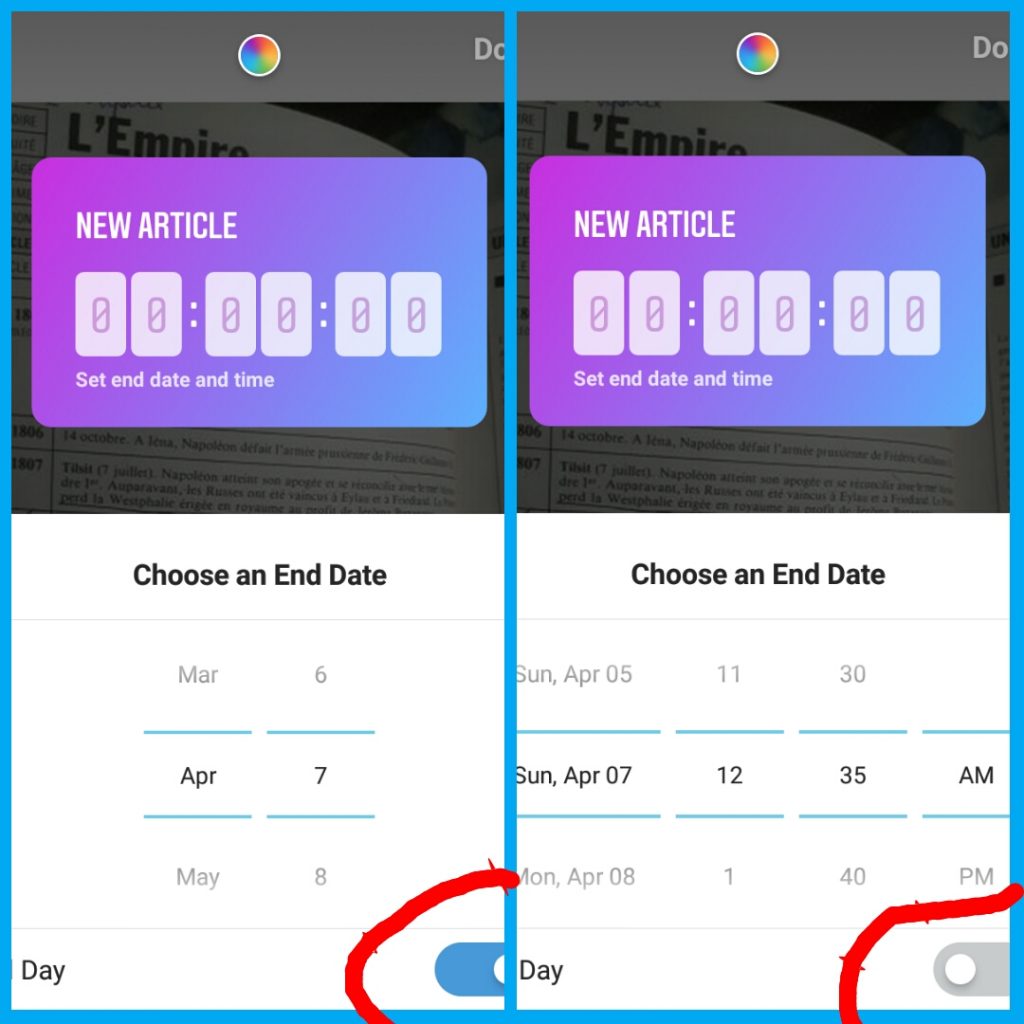
- There are two options when it comes to setting the time. Click on ‘Set end date and time’.
- Picture 1 is similar to what your screen looks like. Here, the option ‘All Day’ is already turned on. Choose the date according to your event or occasion, but there are situations where we want to more precise with the time. Since the first option doesn’t provide this feature, it is where the second option comes in use. Just turn off ‘All day’ and now you can set the exact time too (as in picture 2).
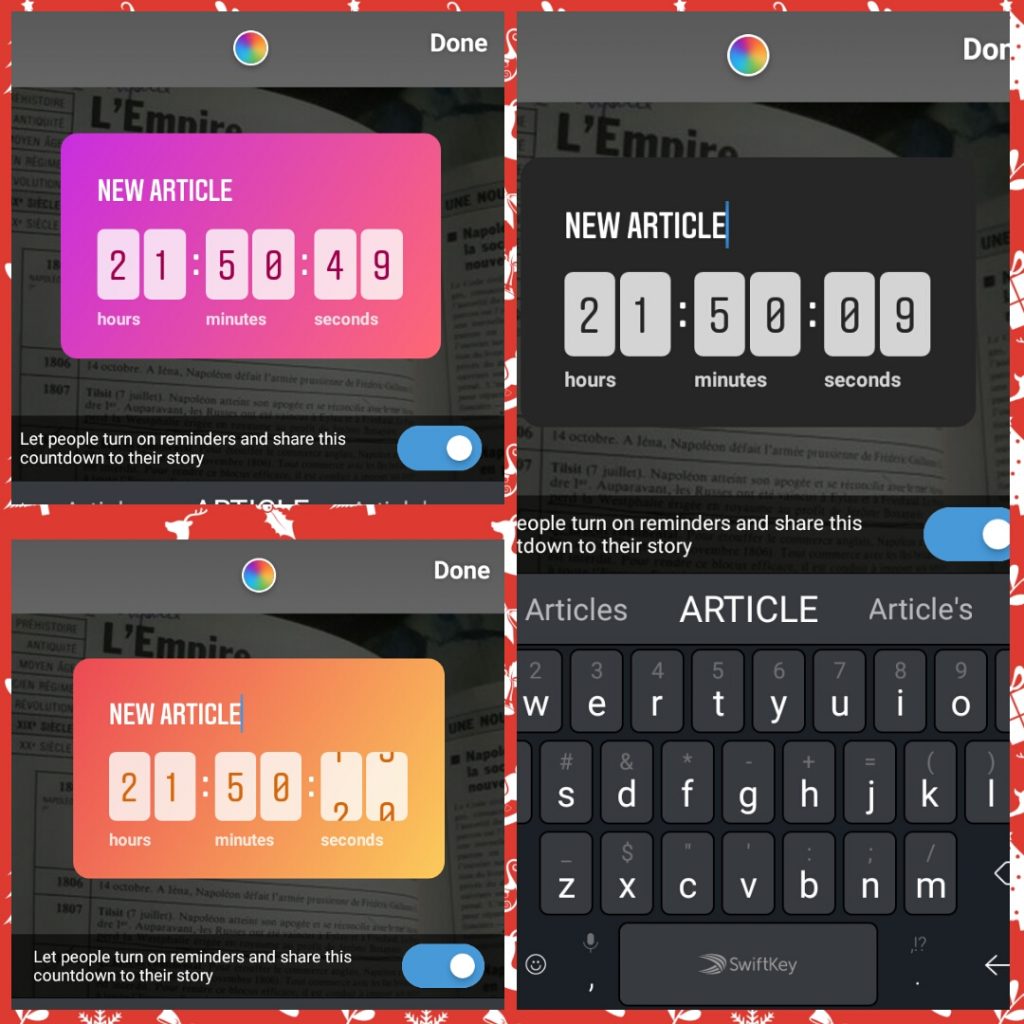
- Click on the rainbow circle on the top of the screen for further customization of countdown background. Keep switching between the options of color and select whichever you like.
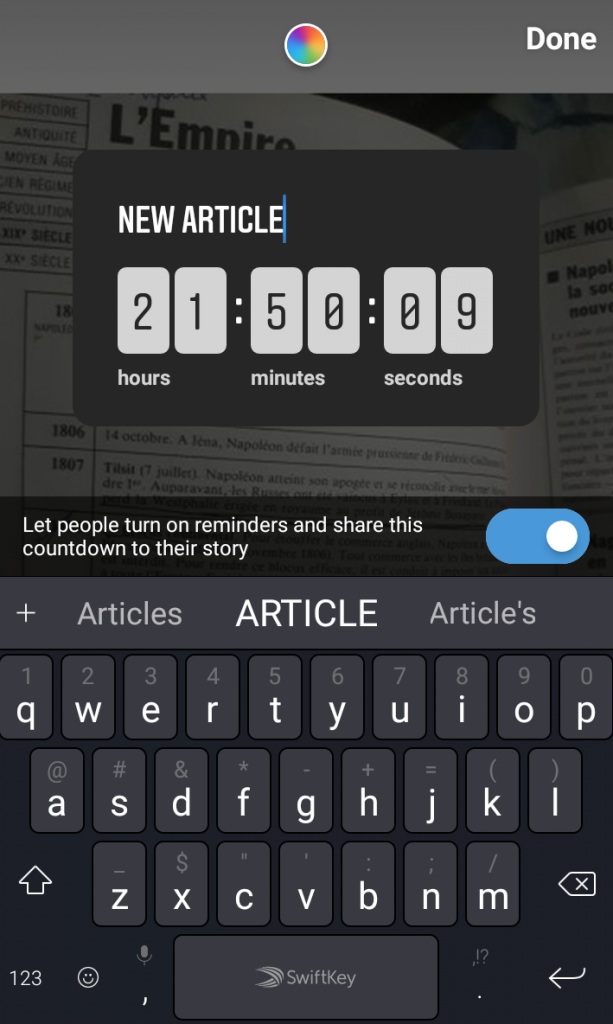
- As seen the pictures above, the option to turn on the reminders and share the countdown to the story is already turned on, so let it be like that as it increases your chances to reach more people if they share it on their profile. By the way, if it is a countdown for something personal, like your mother’s birthday, or your marriage anniversary, you can definitely turn this option off.
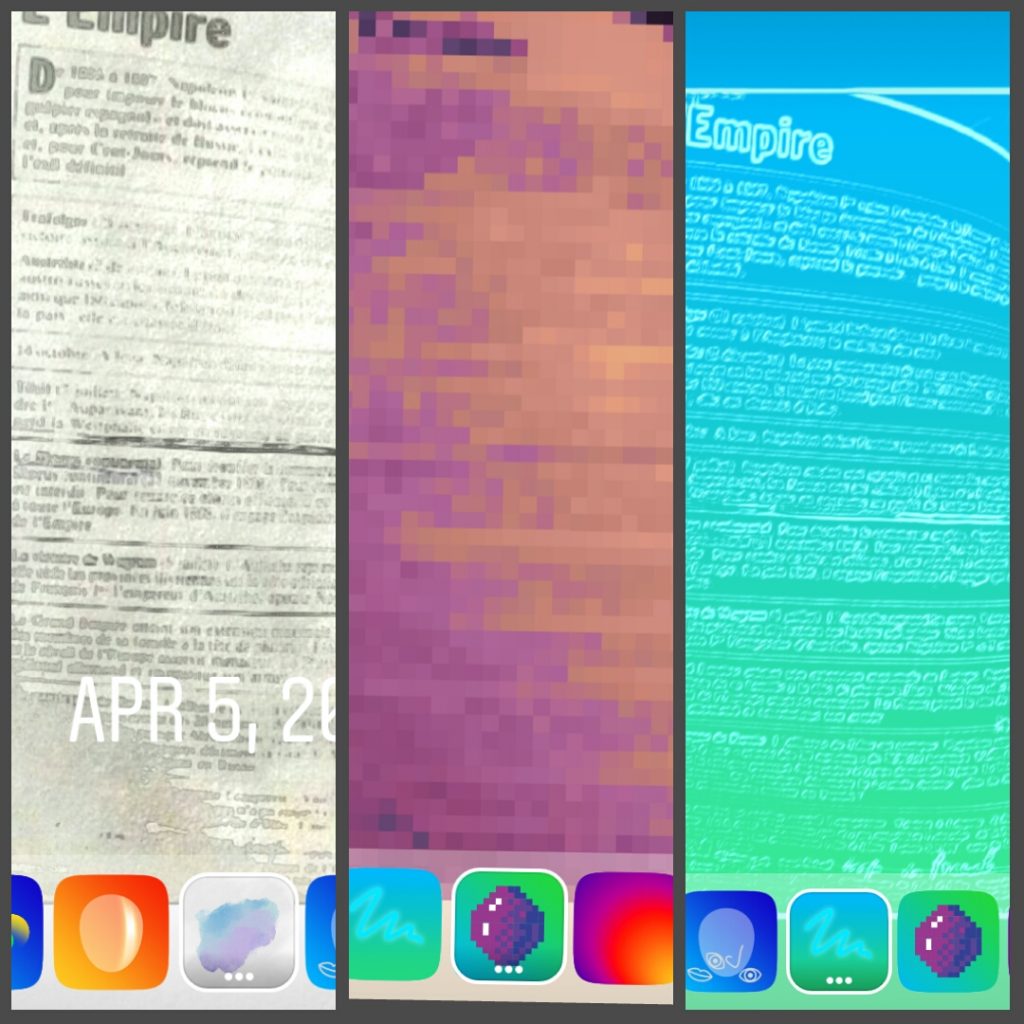
- (OPTIONAL) If you are brand, it is better to create some excitement among your followers. For this you can use any of the filters like ’16-bit’, ‘Watercolor’ or ‘Outline’, so you do not clearly reveal the secret and create a suspense and excitement at the same time (shown in above pictures). It forces your followers to follow your countdown which ultimately results in more engagement rates.
- Just share it and you are DONE!!! Your countdown is live and now your followers can either follow it or share it in their stories.
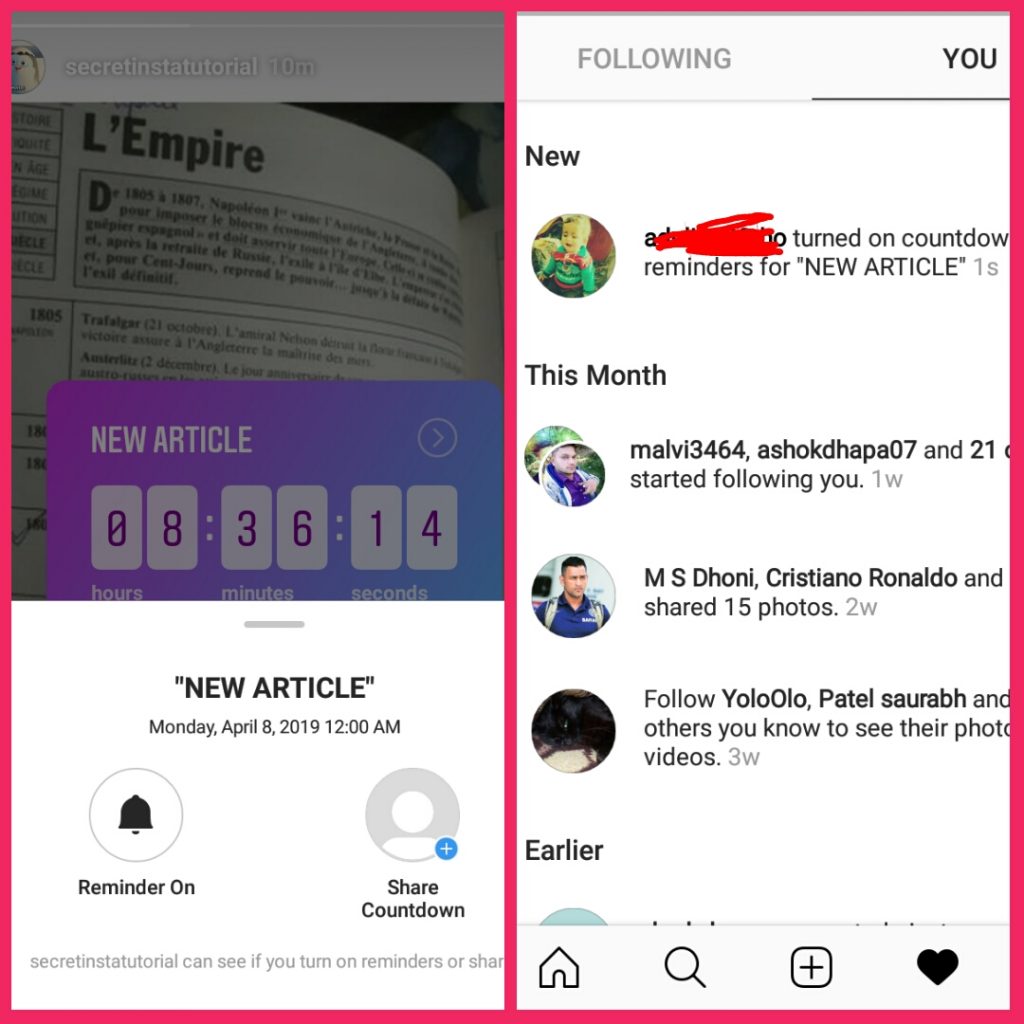
- People can now either turn on the countdown reminder or share countdown in their stories. And as soon as they turn on the reminder or share the story, Instagram sends a notification about the recent activity in your notification panel (Picture 2).
Conclusion
No matter what your objectives are regarding the use of Instagram’s ‘countdown’ sticker feature, one thing that I can say for sure is using them can be a game changer when it comes to promoting a sale or an event. You can easily build hype around your product or event and get more traction with your sales and event.
“Instagram Countdown Sticker” feature has always been observed to deliver and generate better results for growth in every business, so use them while sharing time-sensitive contests or during the launch of webinars, courses, and campaigns.
By the way, how did you use them till now?
What are your objectives of using them down the line?
Business or personal?
Lemme know in the sections below about your views, queries, and suggestions and please do share if you liked this article.
Till then?
See you next time!
Bye-bye.
