Post- This scene looks awesome!
Liked!!!
Notification- Garyvee just posted a few minutes ago!!!
Liked!!!
Lemme check what Josh is up to these days.
Search bar- josh1234__xyz.
Result- No posts found.
Umm hmm???
What is the problem?
Are there connection issues?
OR…
ALERT!!! – Did you get block?
This might be exactly the scenario with you right now, but don’t you worry, this post has the exact fail proof script that will guide you to correctly judge if you are blocked or not.
First thing first, let’s start from scratch and let you know how to block someone on Instagram as there might some of the readers who are new to this thing.
So I will keep it short and simple and explain- ‘Who did you block?’ and ‘How to block someone on Instagram?’. Please bear with me for a minute and everything is gonna be crystal clear to you, or if you are in too hurry, you can skip this part and move to —“How to know if you have been blocked on Instagram” (BELOW!!!).
Who you Blocked on Instagram?
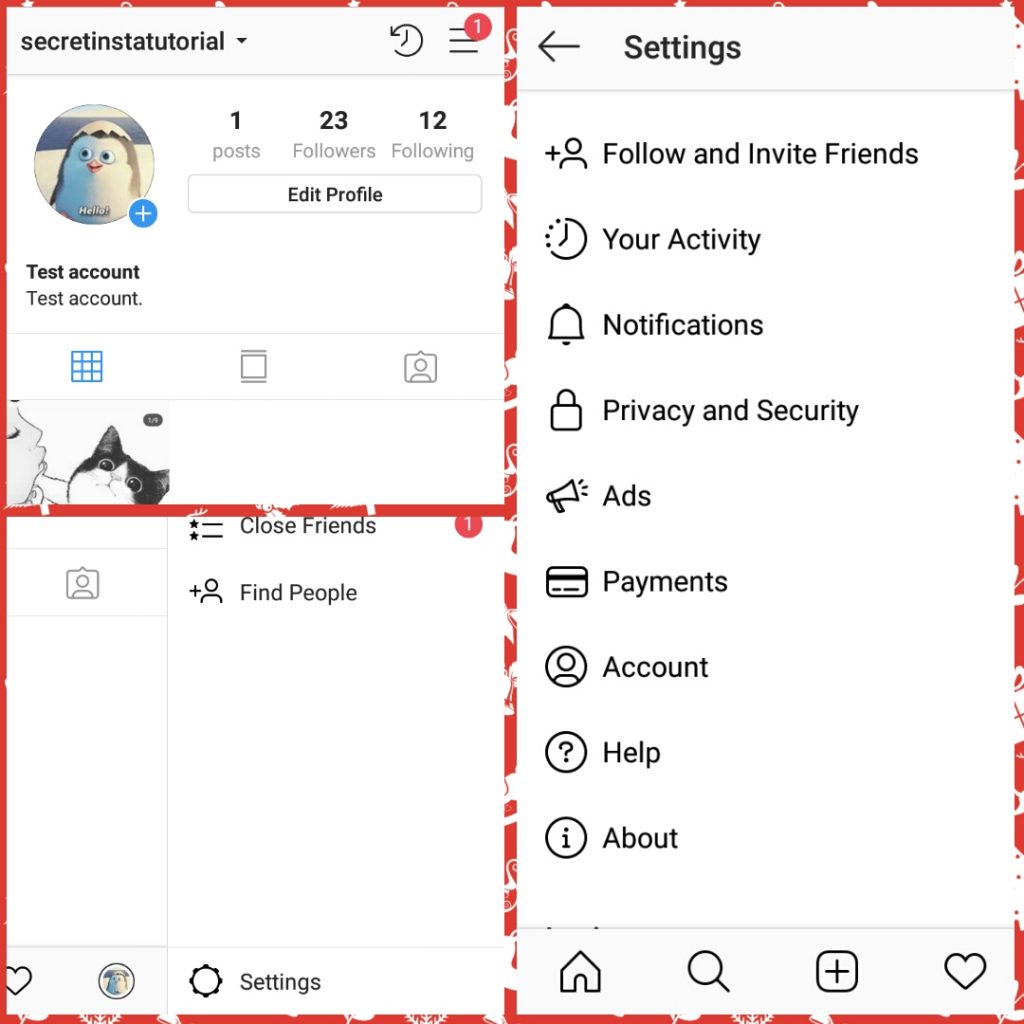
- Open your Instagram app, and click on the “≡” icon on the top right corner of the screen.
- Click “Settings” at the bottom of the screen as shown in the picture second.
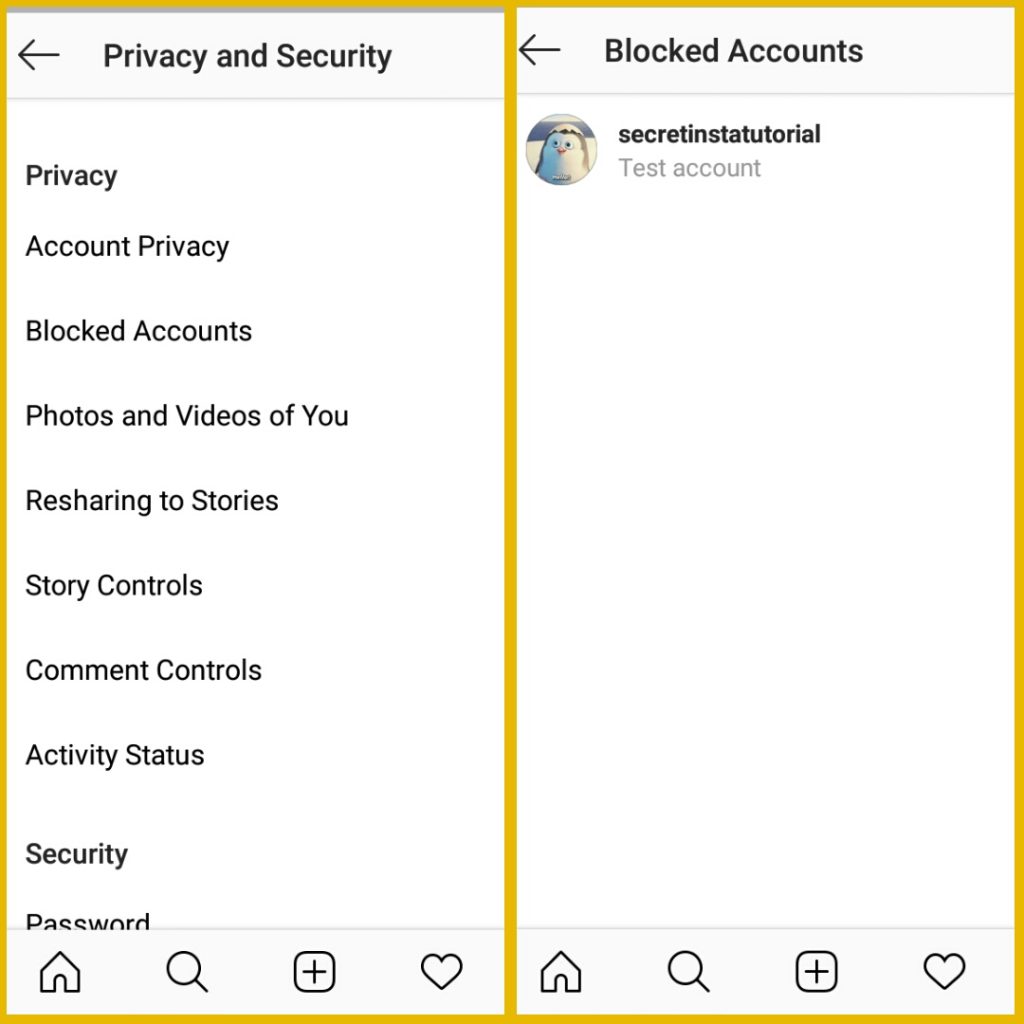
- Select “Privacy and Security” from the settings tray.
- Click on “Blocked Accounts” from the list of options.
–It shows the list of accounts you blocked.
How to block someone on Instagram?
- Open the Instagram app and open their profile you want to block (In my case I am blocking my own id from my other Instagram account).
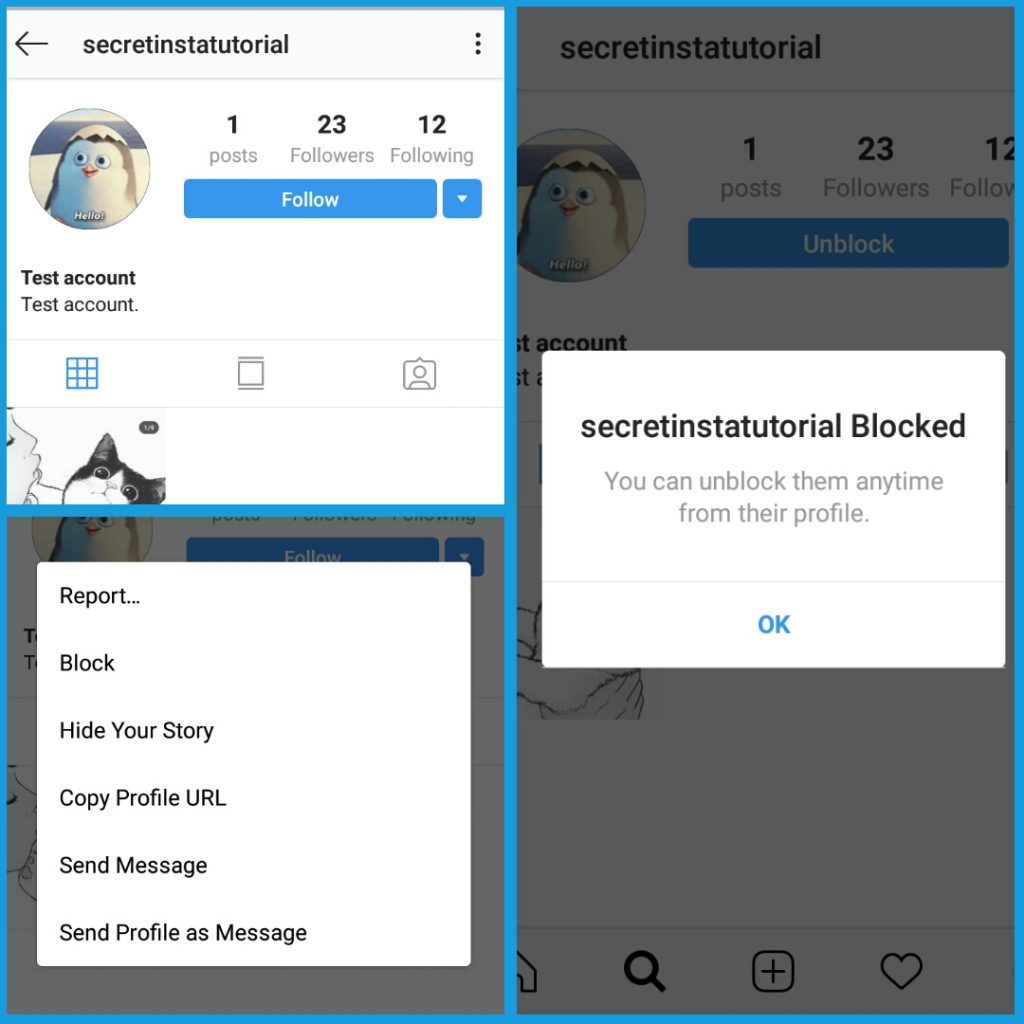
- Click on the “three dots” option on the top right corner of the screen.
- Select block from the option tray.
- Click “OK”, and you are done!
How to know if you are blocked by someone else?
METHOD 1:
Open your Instagram app and search for the username you want to check.
If the account is public, you are most likely to see their name appear after the search, but when you click on it, it shows “No Posts Yet”.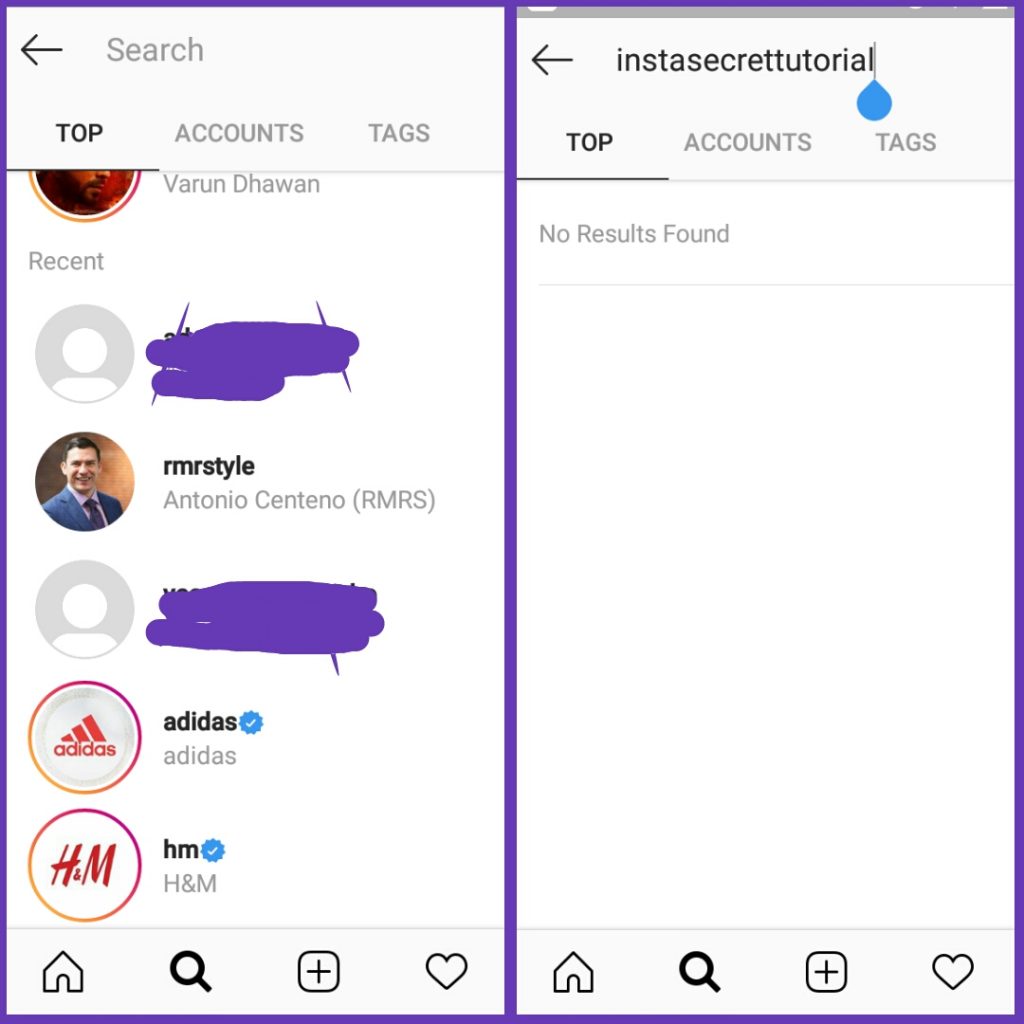
If the account is private, you will not even see the username appear after the search (See the image above).
METHOD 2
The next option that you can try is, looking for the pictures they were tagged in. Just visit any profile and go to the post where they were tagged in.
Click on the tag and check if you can view their posts.
If you see “No Posts Yet”, you are unfortunately blocked by that user.
METHOD 3
Download any application that shows who unfollowed you on Instagram, let’s say- Unfollowgram.
Check if you see that person in the list as you will be ultimately unfollowed if you are blocked by a certain user.
METHOD 4
If you tried all three methods above, this one is something that would never fail. Make another account (you can even ask your friend for this, but chances are he may have been blocked too) and search for the account in the search bar. If you see the profile from that account, bad new- You have been blocked!!!
And if you don’t see the username even after this.
It means that the user has deleted his/her account either permanently or temporarily, or maybe banned by Instagram.
CONCLUSION
Unfortunately, Instagram will never add any feature that explicitly notifies you that you have been blocked by a certain user keeping privacy in concern.
Try one or the other methods that I mentioned above if you harbor the feeling of suspension, and I am pretty sure your doubts will be cleared.
By the way, do you know any other methods that you use for determining if you have been blocked on Instagram?
Lemme know in the comments section below about your views and suggestions and please do share if you liked our content.
Till then???
See you next time!
Bye-bye.
