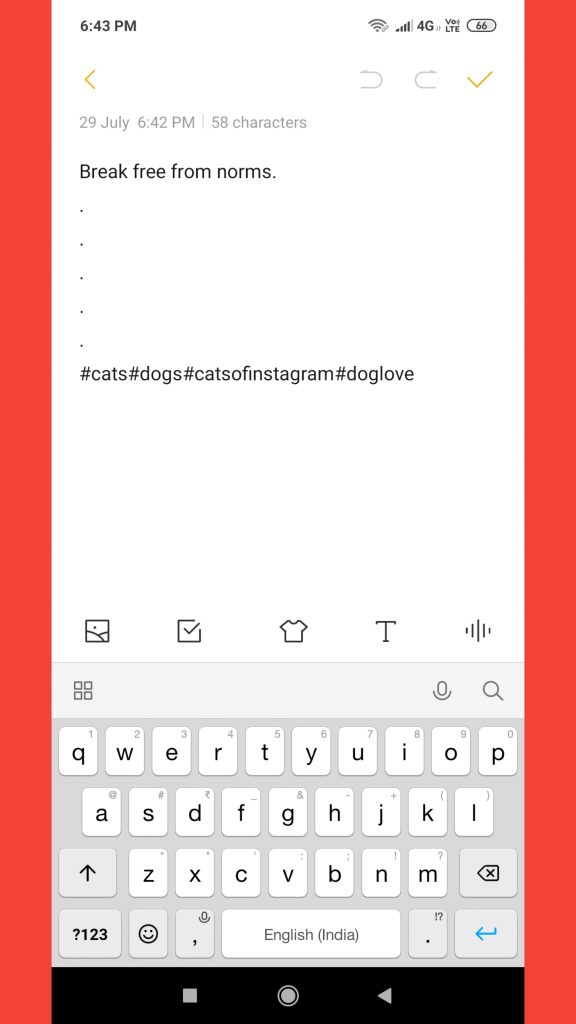Question 1- Do you want to add a story and get it noticed?
Use hashtags.
Question 2- Are you about to share a post that you might want to get some extra likes on?
Use hashtags!
HASHTAG, HASHTAG, HASHTAG, AND HASHTAG.
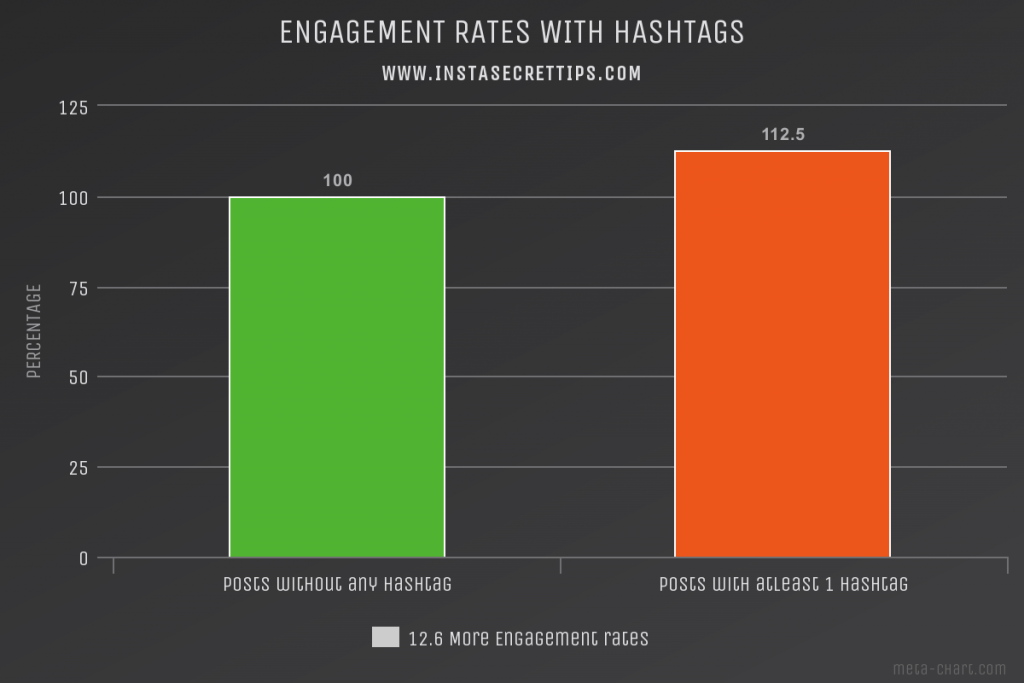
Posts with Hashtag get 12.5% EXTRA Engagement Rate
When it comes to Instagram, the importance of using hashtags in your posts and stories can’t be neglected.
To learn more about how to use hashtags for your brand- Click here!
Some people use a few of them while others like to take full advantage of the liberty given.
If you don’t know, users can use up to 30 hashtags in their posts and 10 in their stories.
But frankly speaking, using a lot of them in your posts and stories might take off the attention of the visitors that in result might lead to less user engagement and lead conversions.
Moreover, with so many hashtags, your post looks extremely cluttered that tends users pay more focus on the hashtags than what you want to say.
And when it comes to Instagram, nobody wants to turn off their followers and decrease their brand equity no matter you are an individual or a brand.
Talking about stories, it is so easy for a person to hide the hashtags by merely tapping the hashtags and dragging them in the corner.
Unfortunately, posts on Instagram don’t have that much flexibility in their functions.
Users don’t have any option or feature that enables them to hide the hashtags.
I often see posts where Instagrammers use all 30 hashtags in their posts which hides the caption and the meaning the post was intended for.
According to an experiment, it is advised to find your range between 1 to 7 hashtags in your post to get the most engagement and best results.
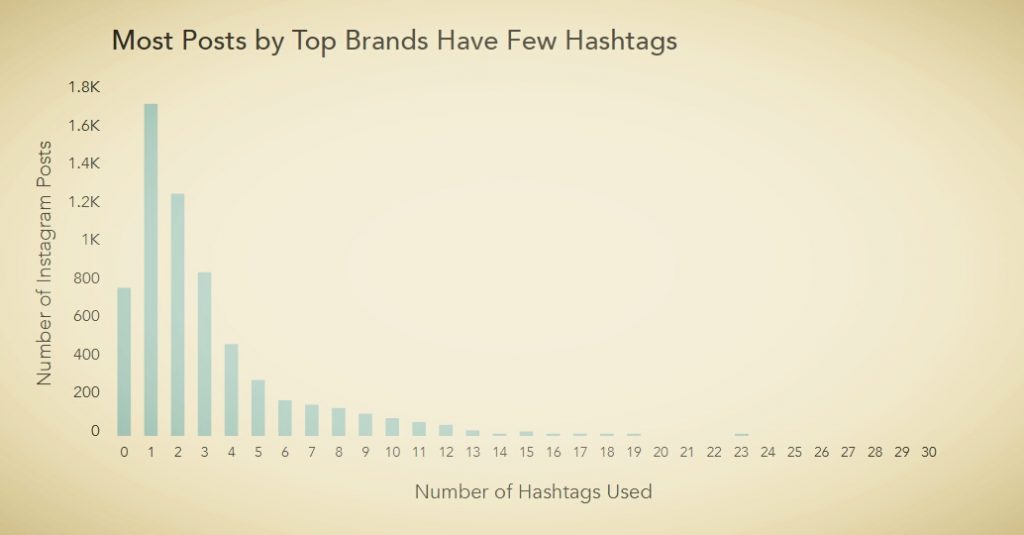
Stats showing the number of Hashtags used by popular brands
Nonetheless, users are users; some like to use 30 in their posts that makes their post look more like a Wikipedia profile than a normal Gram post.
If you are one of them, who like to use all 30, don’t hesitate, go for it. Just make sure you hide these hashtags with the “Five-Dot Trick” I am about to tell you so as to not loose the meaning of the post.
How to hide hashtags in your post?
- Select the picture you want you to want to share and optimize it according to your needs.
- Open your phone editor and follow the rest steps.
- In the editor write the caption you want to add to your post.
- Now add “.” and press Enter.
- Do it five times (see in image below for example), and enter the hashtags you want to hide.
- After you are done writing, copy paste the entire text on your Instagram post.
Write the Script in your Notes and Paste in your Caption on Instagram Post
Example- ” Caption- “Break free from the norms.”
.
.
.
.
.
#tbt #fashtioninsta #love #deminfashion #model #modelsoninsta (upto 30)
”
- Now “Share” the post.
Your hashtags will be hidden inside the post like the one in the picture below.
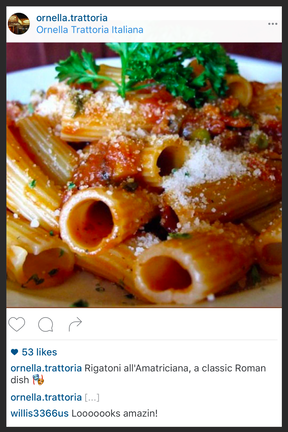
Final Post Look with Hidden Hashtags
By the way, do you know any other ways to hide hashtags in your post?
Please let me know in the comments section below, and do share if you found this helpful!
Till then?
See you next time!
And?
Bye-bye.