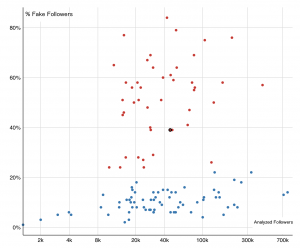Today I’m going to be revealing my top secrets and hacks of how to achieve a beautiful Instagram feed. A lot has changed since last year so I wanted to make you like the ultimate guide of all my secrets tips and tricks of Instagram. As disclaimer if you are just having fun on Instagram or posting beautiful colorful pictures of you and your family having a nice steak dinner, this post is probably not for you but if you are absolute Instagram psychopath like me enjoy!
1. Have a consistent style
The first thing that you want in your Instagram feed is to have it for sort of looking the same. This is a lot harder to achieve than it seems, because every photo looks will have a different color tone and saturation. Sometimes you have a photo of flower, sometimes your photo with buildings. So it is practically impossible to have a normal day to day colorful life and have all your photos sort of have the same color tone. The best way that I found is to pre-select your favorite filters on Instagram and just have them at the front, because there’s literally like over a hundred filters on Instagram. Trying to play with every single filter every single time, is such a nightmare and then to try to match it up. I just don’t even want to think about it. And the way to achieve that is just to go on your settings and re-arrange your favorite filters that you‘re constantly going to use and some you’re going to, want to use for, like scenery and buildings and food and some are just going to be for your faces sort of, like all your stuff has the same similar look.
2. VSCO Cam App
I use the VSCO Cam App. This App is freaking amazing. The way to kind of see the way that your stuff looks is to pre-arranged your feed like your Instagram feed in your VSCO Cam App.
3. Pay attention to white backgrounds
It took like months to figure out why my feed was looking so off. And basically if you are taking white pictures and great pictures make sure that those white photos have the same tone and that match next to each other. So what I’m talking about like you see over here I receive this photo the white is like a completely different type of white next to like a white, a separate, a different type of tone. So you want to make sure that if you’re taking something with a white background or like a sky that they’re like the same type of tone in the way that you achieved that, you use the same exposure and again the same filter. And sometimes just have to play with it to achieve, Like the same amount of whiteness and brightness. And you know you can’t upload a pink white next to a blue light. That’s a little crazy.
4. Pay attention to shadows
If you take a photo, like on a white carpet or the white sheet or a white marble table or anything like that. There can be some weird shadows in there or it can have a yellow hue or it’s not as white as you wanted, especially those flat lace that you shoot from above. What I do, I upload the photo in face tune and I use the whitening tool that’s like supposedly that’s used to whiten your teeth or whatever like right there eyeballs. Whatever people use before I used to whiten the white so yeah if the white background is not white enough and I want to make sure that it’s exactly the right amount of whiteness, then I just use the whitening tool. Just make sure that you don’t overdo it, so it doesn’t look like that overexposed weird look
5. Selective sharpening
For jewelry or any detailed shots, you want to make the details pop but you don’t want to overshop in the photo especially if it’s a photo of your face. You don’t want to too much sharpness in the face. So I just take the sharpening tool and I just sharpen those little details and for jewelry glasses or anything that I want to talk.
6. Minimalistic Look
For a clean minimalistic look, make sure that you are breaking up your photos with something that has much negative space. So I take photos that you know that could be a small cup of coffee but it has like a bigger background or like an ice cream. So it’s like much negative space for like that minimalistic clean look.
7. Color-coordinated Posts
If you really want to go crazy, go ahead and create some color-coordinated posts. That is one of the hardest thing to do, because you have to think too much to coordinate all posts. An example for that is you took a photo with a burgundy top and then for the next photo you can do a photo with and break into a soluble. And then the next one can be just a little something that has the same color scheme. If you also edit them in the same way, so it looks like there’s a little bit of pops of red or like pops of colors.
8. Match up the color saturation
Now this one is a big one depending on the look that you’re going for. I’m tired of seeing this whole like de-saturate and black and white theme. Everybody’s doing it including myself but sometimes I tend to like de-saturate my photos. So they match each other. So make sure you always compare and contrast the photos that are to each other to see if the level of saturation is the same or if you are into the super overly crazy saturated look. That’s also cool as well. So, just make sure that the saturation on your photos matches up.
9. Make sure that the photo you’re about to, you post goes together with the photo next to it
To be honest my Coachella fit went to like absolute garbage, because I just didn’t have time to de-saturate my sky while I’m listening to my favorite DJ in the Sahara Tent. Like if a girl turning up and having a good time I’m not going to be there, detailing and face tuning. I was just like posting whatever and whatever which means I was living my life but most things I don’t have much of a life. I’m kind of a nerd so I do have time to do this. So that’s why having your things laid out in a grid of VISCO really really helps.
10. Natural light is your best friend.
Yes I do own a ring white and an umbrella light and all kinds of lighting equipment in my apartment, because again I recycle that. I don’t use that for Instagram obviously. I use that for my YouTube videos because I want you guys to see a well-lit face. So I don’t look like I’m sitting in a closet. But for my Instagram pictures 99.9% they’re going to be taking with natural light and always make sure like it’s a direct natural light. If you’re standing in front of a window, it’s a no-brainer. For Instagram just make sure it’s always sort of in front of a window or direct sunlight.
11. Take advantage of the burst mode.
That’s especially super freaking cool, if you’re about to do a jumping photo, if you want to do like an action photo or if you want to do like a hair flip photo just have your friends take the burst mode and take a look 150 pictures of you. So there’s much motion and much cool stuff going on.
12. Use portrait mode
I would like to thank Gods of Instagram for this amazing update, that you no longer have to post your photos in the little square. Even though most of my photos are still in square, but anytime I post like a cool photo of a scenery or a building or something cool I really wanted to blow into people’s feed. So I don’t post it in a square actually, pursue it like full portrait mode I’m. So post your photo like the full portrait mode because it’s dope.
13. Keep your edits clean and simple.
Don’t over saturate, don’t over sharpened, don’t over contrast things, don’t overdo it, you know. Sometimes I don’t even edit that much and I even take my filters and don’t push them all the way through. I just do a little bit of editing. You don’t want to overload create like an unnatural photo unless that’s the artistic vision that you have, you know. Just make sure things are not overly edited and this sort of look normal.
14. Quotes
Another cool thing that you can do to make your feed look really neat and pretty and look like almost like a mood board is to add like a quote here and there. So just like find a quote they really like and just to break up the feet.
15. Tell a story
And like now this is a big one focused on telling a story through your Instagram feed and not about getting likes. Because I feel like some photos might be a little bit more artistic a little bit more simple they won’t get as much engagement. They won’t get as many likes but whenever you pull up your story, whenever you pull up your feed. It almost looks like it’s telling a story, you know. Here is a little photo coffee, here’s a little photo of a palm tree. Okay, that’s not so basic but, you know, what I mean. Here’s a quote. Here’s a picture of my face so it’s almost like you’re pulling up and you’re reading like a visual wood board like a visual story. It almost think of your Instagram feed like a Tumblr Board where there’s kind of things that you love and like lots of different variety of types of shots.
16. Diversify
The next one that kind of relates to the previous thing that I was talking about, diversify your posts. If you just posted a selfie. I would have post a selfie right next to it would look bad. I wouldn’t say develop a formula because I would just like shoot myself afraid we have to do that too because you know some people be like okay. I need to post a picture of a flower and in a picture of my food than a picture of me jumping off a cliff that a picture of my face and only then can I post a picture of my outfit, you know. Just kind of see what looks good and see also like whatever matches together like just don’t just don’t post the same picture of the same angle, all the same thing next to each other. Just like break it up in different looks.
17. Simple backgrounds
Less is more when choosing the background for your photos so sort of taking the photo like a super crowd and street with a city which is super cool as well just depends of how it’s going to look on your feed. I would always almost choose like a very simple wall or similar that doesn’t have a lot going on is it just like what looks better on the feed.
18. Contrasting textures
Another thing that looks really cool on your Instagram feed is contrasting different textures.If you posted a picture like a wooden table next to it you can post like a picture of a brick wall or something that’s like contrasting texture that creates like that beautiful look and then next to it like a photo of you in a polka dot in a polka dot sweater or something like that’s like it looks like a very interesting visually pleasing look but do it like in a way where it’s not like over clashing and like running into each other like you don’t want to have like too many prints going on we’re just going to find the balance.
19. Flat laces
And lastly if you are running out of ideas flat lace are your best friend. I have so much fun doing flat lace basically what a flat lace is just straight shot from above off several objects that are related or unrelated to each other and usually I do it on like a simple like white or black background. And I think it looks really cool if you want to break things up or if you want to show your favorite items or if you’re traveling accessories or anything. And I just take a photo of them laying flat from above and then play with it and then again you cannot details and saturation and all that stuff.
These are my nineteen hacks to create the perfect Instagram feed! I hope you enjoyed it!